Top Reasons to Use Google Photos for Your Personal Portfolio

Top Reasons to Use Google Photos for Your Personal Portfolio
Are you a photographer, designer, or creative professional? If so, you're looking to create a stunning portfolio. Google Photos is a powerful tool that can help you showcase your work beautifully. In this article, we'll explore why Google Photos is the best choice for your personal portfolio.

Key Takeaways
- Google Photos offers a user-friendly interface for easily organizing and presenting your creative work.
- The platform's quick sharing and access features make it convenient to share your portfolio with potential clients or employers.
- Google Photos serves as an excellent starting point for building a personal portfolio, although it may have some limitations in terms of customization and visual presentation.
- For a more professional and tailored portfolio experience, consider exploring dedicated portfolio platforms like GPhotos.Site.
- Transitioning from Google Photos to a dedicated portfolio site can help you unlock advanced customization options and portfolio-specific tools.
As a creative professional, it's key to showcase your best work in a visually appealing way. But have you thought about using Google Photos for your portfolio? It's a simple yet effective way to start. In this article, we'll show you why Google Photos is the top choice for your portfolio.
Introduction
As a photographer or creative, having a strong portfolio is key. It shows your skills, style, and what you can offer. It's your main tool for marketing yourself and showing your abilities.
Google Photos is a great place to start your personal photo gallery. It's easy to use and helps you organize and edit your best work. With Google Photos, you can make a personal portfolio that shows your artistic vision and versatility.
Why Google Photos Can Be a Starting Point
Google Photos makes managing your digital images easy. Its simple interface and tools help you sort and curate your photo gallery online. It's a good base for your personal portfolio. Plus, it works well with other Google services like Google Drive and Gmail, making it easy to share your work.
"Google Photos is a powerful tool for organizing and sharing your creative work. It's a great starting point for building a personal portfolio that showcases your unique talents."
While Google Photos may not have all the features of dedicated portfolio platforms, it's a good first step. It helps you start a cohesive and attractive presentation of your work. This sets the stage for a more detailed portfolio solution later on.
Benefits of Using Google Photos
Google Photos is great for creating an online portfolio or photo gallery. It offers many benefits that make it a top choice. Let's explore why it's so popular.
User-Friendly Interface
Google Photos has a simple and easy-to-use interface. It's perfect for both experienced photographers and beginners. The design is smooth, making it easy to use from start to finish.
Quick Sharing and Access
Sharing photos on Google Photos is easy and fast. You can share your best photos with friends, family, or clients in just a few clicks. This is great for showing your work to many people.
"Google Photos makes it a breeze to build and share my online portfolio. The platform's user-friendly tools and quick sharing options have been a game-changer for my creative pursuits."
Google Photos also lets you access your photos from any device. This means you can update your portfolio anytime, anywhere. It helps you keep your online presence fresh and up-to-date.

Using Google Photos can help you build a strong online presence. It's a great way to showcase your creative work in a simple and accessible way. It's perfect for those looking to create their personal portfolios.
Limitations of Google Photos for Portfolios
Google Photos is a good start for your portfolio, but it has some big downsides. It lacks customization and has a basic look. These issues can make your portfolio look unprofessional.
Lack of Customization Options
Google Photos is mainly for storing and sharing photos, not for creating portfolios. You can't change the layout, design, or brand much. This means your portfolio will look generic and hard to make your own.
Basic Visual Presentation
The way Google Photos shows your photos is simple but not fancy. You can arrange your personal portfolio Google Photos but it won't be eye-catching. It's missing interactive features and custom designs. This makes it hard to show off your skills in a Google Photos portfolio.
"The platform's simplicity can be both a blessing and a curse when it comes to professional portfolio presentation."
Google Photos has big limits for portfolios. You need something that lets you customize more and looks better. Knowing these issues helps you pick the right platform for your portfolio.
Highlighting GPhotos.Site for Professional Portfolios
Looking to elevate your personal photo gallery online? GPhotos.Site is a top choice with advanced features and portfolio tools. It's not just like Google Photos. It's made for creating a professional portfolio that highlights your work.
Advanced Customization Features
GPhotos.Site stands out with its customization options. You can change the layout, colors, and branding to match your style. This lets you create a portfolio that shows off your artistic side.
Dedicated Portfolio Tools
- Intuitive image management: Easily upload, organize, and manage your photo gallery online with user-friendly tools.
- Multimedia integration: Incorporate not just photos, but also videos, graphics, and other creative elements to create a well-rounded portfolio.
- Detailed analytics: Track the performance of your online photo gallery, including visitor engagement and conversion rates.
With GPhotos.Site's portfolio tools, you can make your photo gallery online stand out. It's more than just a personal portfolio Google Photos. It helps you build a strong online presence and connect with clients or employers.
Transitioning from Google Photos to GPhotos.Site
Are you using Google Photos for your portfolio? Wondering how to move to GPhotos.Site? The switch is easy and can boost your portfolio.
How to Export and Import Your Work
Getting your photos out of Google Photos is simple. You can download everything or pick certain albums and images. Then, upload them to GPhotos.Site with its easy-to-use interface. This way, your work moves smoothly to your new portfolio.
Key Differences in Functionality
- Customization Options: GPhotos.Site lets you customize more than Google Photos. You can make your portfolio match your brand and style.
- Portfolio-Specific Tools: It's made for professional portfolios. You get tools like project descriptions and client testimonials.
- Improved Presentation: Its modern design makes your work pop. It creates a great experience for your viewers.
Switching to GPhotos.Site opens up a more powerful platform for your Google Photos portfolio and personal portfolio Google Photos. It's easy to do, and the new features will make your online presence stronger. You'll impress clients or employers more.
Tips for a Strong Portfolio Presentation
Creating a strong personal portfolio is key, whether it's online or through Google Photos. It needs careful selection and thoughtful presentation. Here are some tips to make your portfolio memorable.
Selecting Your Best Work
Don't include every piece you've made. Choose only your strongest, most representative work. This approach will highlight your talents better and keep your portfolio clean.
Writing Descriptive Captions and Details
Each piece should have a detailed caption. Explain the inspiration, techniques, or story behind it. This will help viewers understand and appreciate your work more.

"A picture may be worth a thousand words, but the right words can elevate a picture to a whole new level."
A well-presented portfolio can showcase your skills and grab attention. By following these tips, you'll create a standout portfolio, whether online or through Google Photos.
Enhancing Your Portfolio's Engagement
Building a strong personal portfolio is key. It's not just about showing your work. It's about captivating and inspiring your viewers. Two strategies can make your portfolio more interactive and engaging.
Adding Call-to-Actions (CTAs)
Place clear and compelling call-to-actions (CTAs) throughout your portfolio. These should prompt viewers to take action, like contacting you or downloading your resume. This turns passive browsing into active engagement.
Encouraging Viewer Interaction
Also, think about how to get viewers to interact with your portfolio. You could add social media sharing buttons or invite comments. Interactive elements like polls can also work well. This creates a dialogue and makes viewers feel invested.
Using these tactics can transform your portfolio into a dynamic experience. It helps you connect with potential clients, collaborators, or employers. This can advance your career goals.
"Engage your audience and turn passive browsing into meaningful connections."
Conclusion
Building a strong personal portfolio is key to showing off your skills and achievements. Google Photos can be a good start, but using a dedicated platform like GPhotos.Site can make your portfolio shine.
Overview of Portfolio Building Strategies
Google Photos is easy to use and share photos quickly. But, it lacks customization and has basic visuals. Moving to GPhotos.Site lets you personalize and make your portfolio look professional.
Recommendation for Using GPhotos.Site for Better Results
GPhotos.Site has tools to make your portfolio stand out. It offers customizable templates and features for building a portfolio. This platform helps you show your work in the best way possible. With GPhotos.Site, you can make your portfolio more impactful and attract more attention.
FAQ
What are the top reasons to use Google Photos for your personal portfolio?
Google Photos is easy to use and share photos quickly. It's a great place to start your portfolio.
Why is having a personal portfolio important?
A portfolio shows your best work and helps you stand out. It lets others see your skills and abilities.
How can Google Photos be a starting point for your personal portfolio?
Google Photos makes it simple to organize and share your photos. It's a solid base for a bigger portfolio.
What are the limitations of using Google Photos for professional portfolios?
Google Photos is easy but lacks advanced features. It's not perfect for a professional portfolio.
What are the benefits of using GPhotos.Site for professional portfolios?
GPhotos.Site has advanced features and tools for professionals. It's designed to showcase your work at a high level.
How can you transition from Google Photos to GPhotos.Site?
Export your photos from Google Photos and import them to GPhotos.Site. You'll get better features and presentation options.
What are some tips for creating a strong portfolio presentation?
Choose your best work and write detailed captions. Add calls-to-action to engage viewers.
How can you enhance the engagement of your online portfolio?
Use clear calls-to-action and encourage interaction. GPhotos.Site's features can make your portfolio more impactful.
Subscribe to our newsletter
Get our latest posts straight to your inbox.
Share your photography with the world today
Get a beautiful website to present your work.
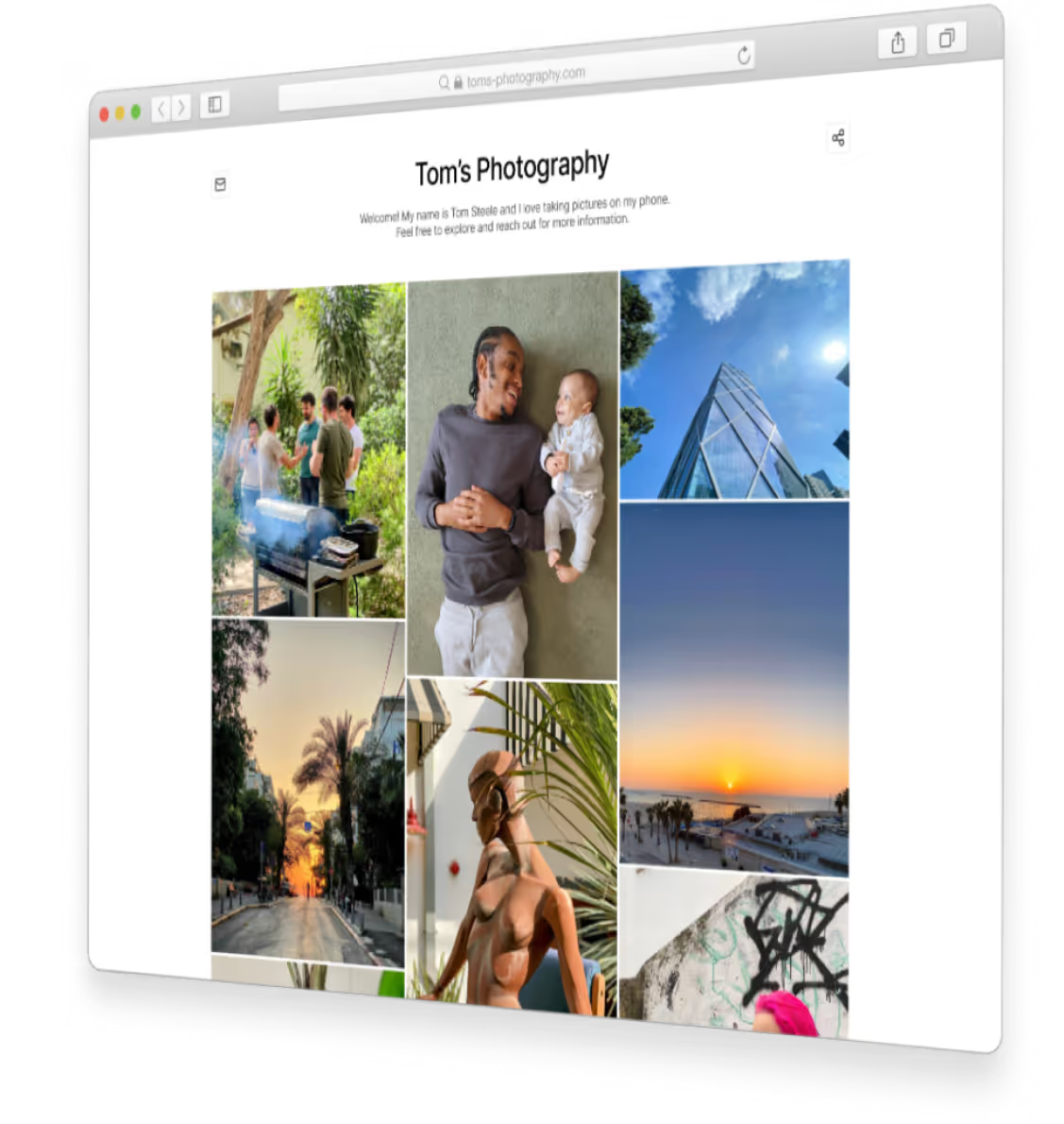
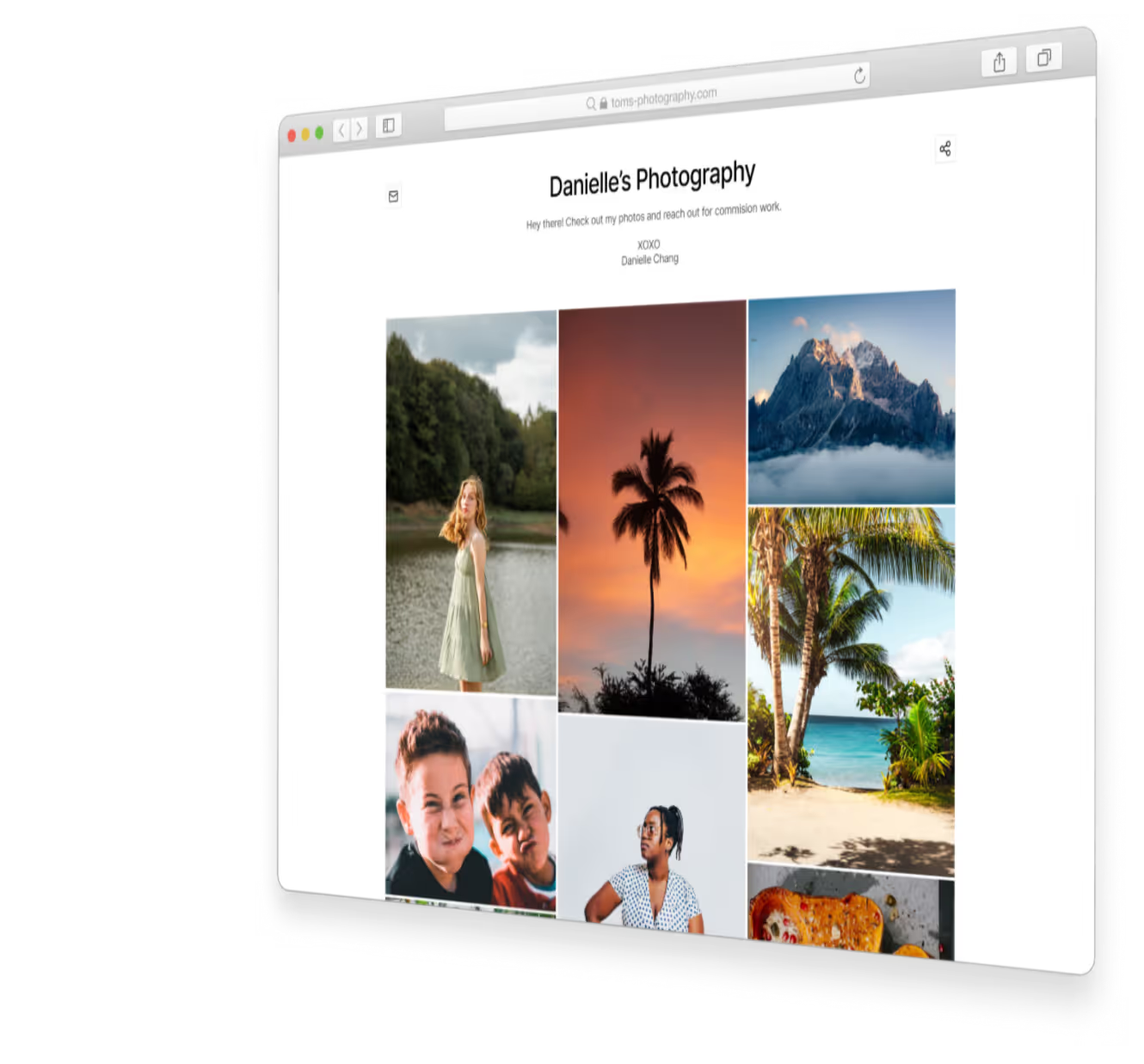
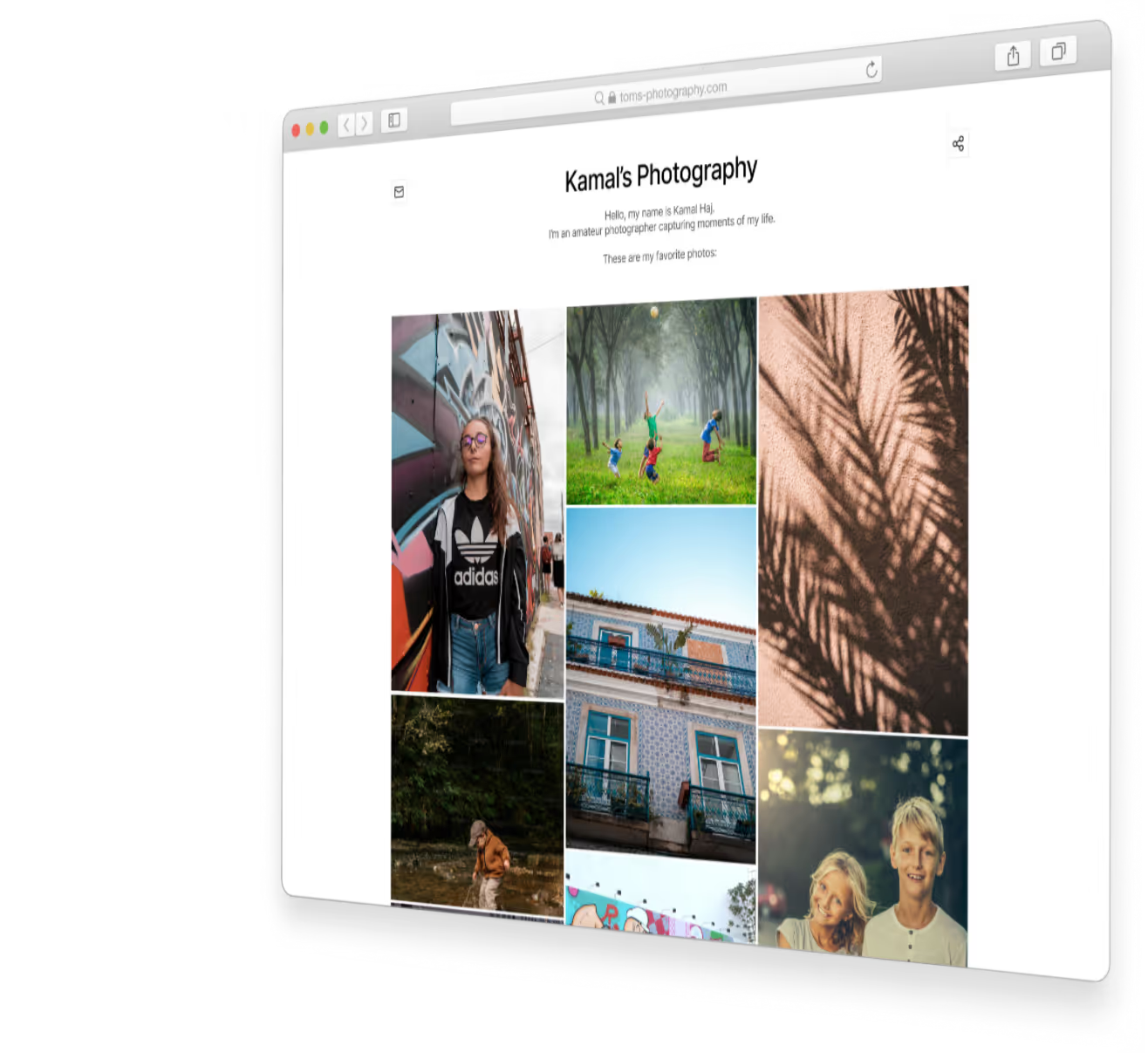




.jpeg)