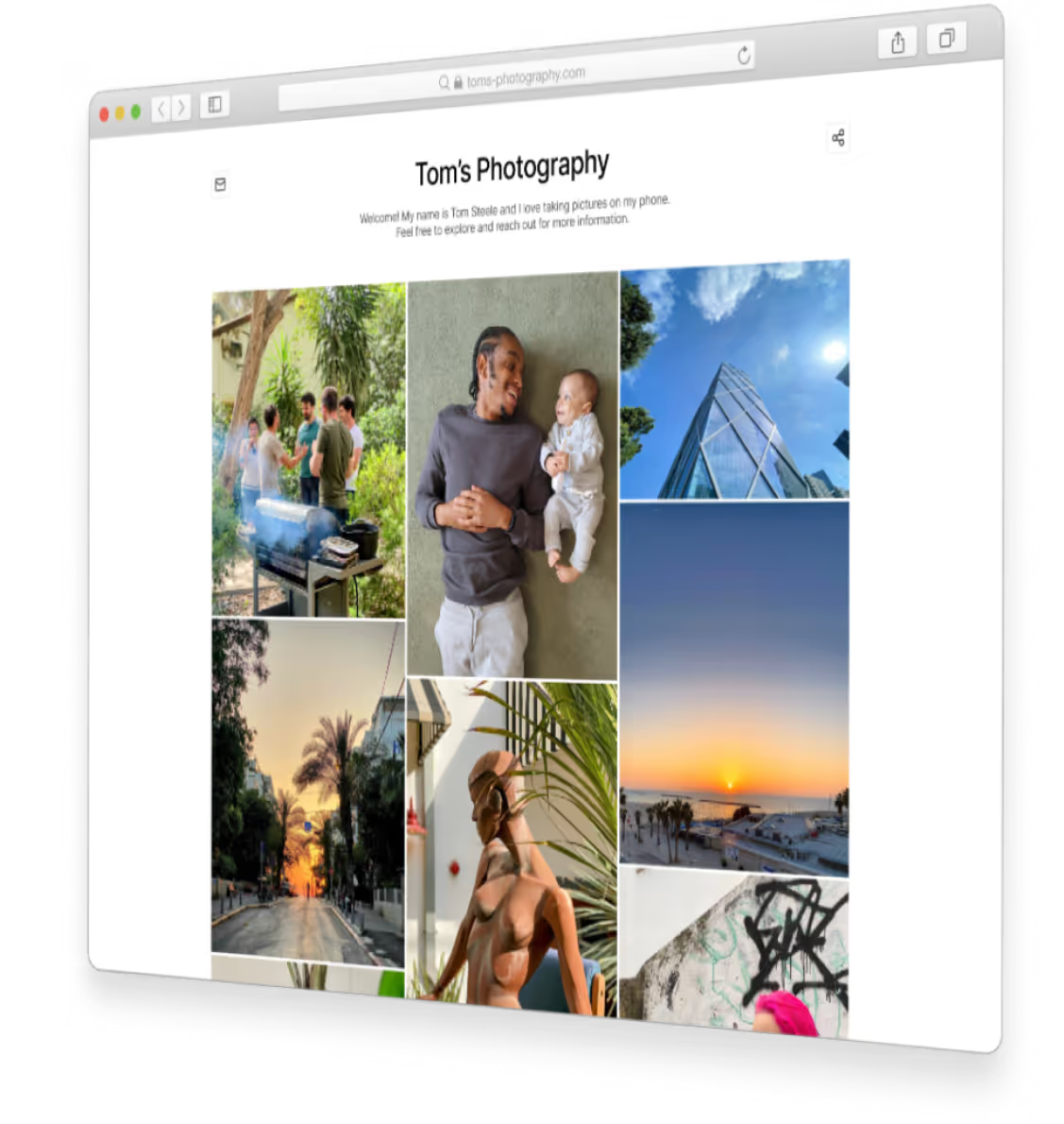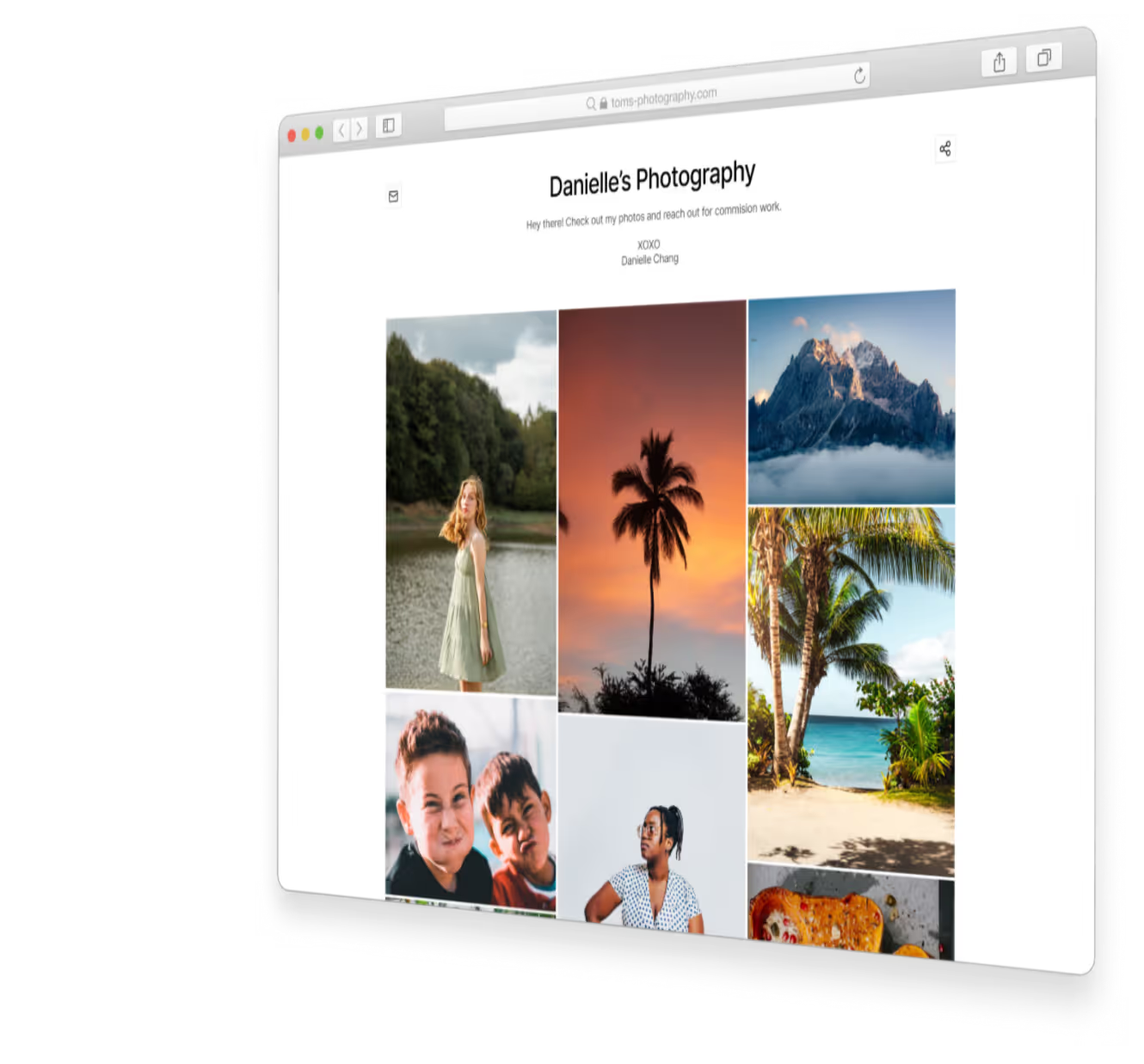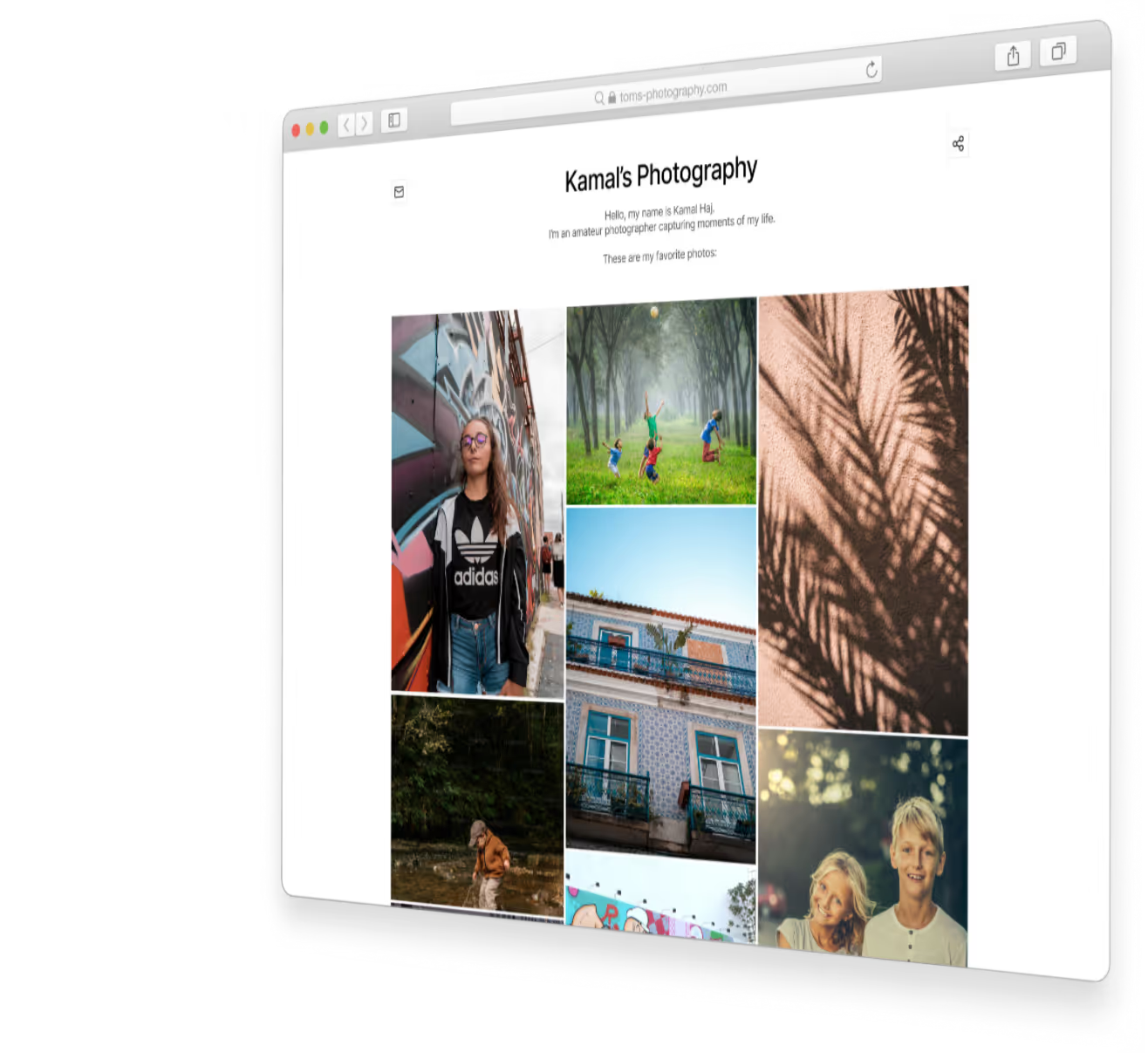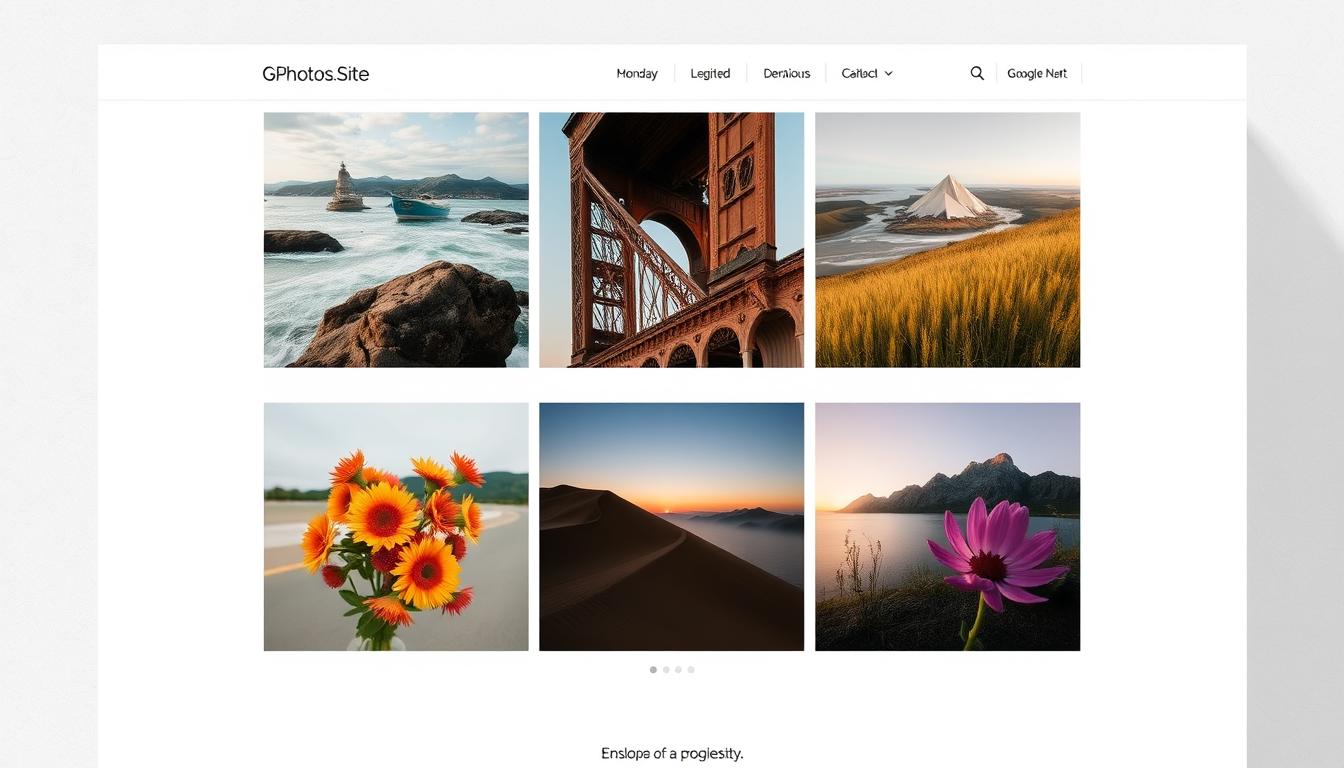Top 5 Tips for Taking Good Photos on Mobile Phones

Top 5 Tips for Taking Good Photos on Mobile Phones
Smartphones are now a big part of our lives. They help us capture special moments, beautiful landscapes, and everyday life. But how do you make your mobile photos stand out? Learn how to improve your mobile photography skills and get the most from your smartphone's camera.

Key Takeaways
- Master lighting techniques to create stunning photos
- Understand the power of composition to frame your shots
- Leverage your smartphone's camera settings for better control
- Embrace mobile editing apps to enhance your photos
- Avoid common mistakes to capture sharper, clearer images
Want to turn your smartphone into a pro camera? Our guide will show you how to take amazing mobile photos. You'll learn about lighting, composition, and more. Get ready to impress everyone with your stunning mobile shots.
Introduction
Mobile photography is more important than ever today. Smartphones are everywhere, and their cameras keep getting better. Whether you're a pro or just love taking photos, learning best phone photography tips can make your photos stand out.
Why Mobile Photography is More Relevant Than Ever
Social media and visual content have made mobile photography key. Your phone lets you take, edit, and share photos instantly. It's a powerful tool for self-expression and connecting with others.
The Advantages of Using Your Phone Camera
- Portability and convenience: Your phone is always with you, making it easy to capture spontaneous moments as they unfold.
- Advanced camera features: Many modern smartphones boast impressive camera specs, rivaling traditional DSLR and mirrorless cameras in terms of image quality and versatility.
- Instant sharing capabilities: With a few taps, you can share your stunning photos across various social media platforms, connecting with friends, family, and a wider audience.
- Endless creative possibilities: Mobile photography apps and editing tools offer a wide range of features and filters, allowing you to unleash your creativity and transform your images.
"The best camera is the one you have with you." - Chase Jarvis
As traditional and mobile photography blend, using your phone's camera can unlock a world of best phone photography tips. Embrace mobile photography's versatility and share your creativity through your images.
Tip 1: Mastering Lighting
Getting great photos with your phone starts with lighting. Learning to use natural light can make your photos look professional. It gives them a polished finish.
Using Natural Light Effectively
Natural light is key for mobile photography. Place yourself and your subject to catch the sun's rays. This could be through a window or directly on your scene.
Try different angles and light intensities. This creates depth, highlights, and shadows. These add drama and depth to your photos.
Avoiding Harsh Shadows and Glare
Mobile photography can struggle with harsh shadows and glare. Watch the light's direction and position your subject to avoid bad shadows. Use your hand or fabric to soften the light if needed.
Also, be careful of reflective surfaces. They can cause glare in your photos.
"Great photography is about depth of feeling, not depth of field." - Peter Adams
Mastering lighting can turn your mobile photos into something special. With practice, you'll capture photos that show your creativity and attention to detail.
Tip 2: Understanding Composition
Capturing stunning mobile photos is more than just clicking a button. Mastering composition is key. By learning and using good composition, you can turn simple shots into amazing, professional photos.
Applying the Rule of Thirds
The rule of thirds is a basic photography rule. Picture your frame split into nine parts, with lines crossing each other. Place your subject at one of these spots, not the center. This makes your photo more interesting and draws the viewer's eye.
Experimenting with Angles and Perspectives
Changing your view can change your photo's feel. Don't always shoot at eye level. Try low angles for a powerful look or high angles for a personal touch. Find unique views to add depth and drama to your photos.
"The best camera is the one you have with you." - Chase Jarvis, Photographer
Using the rule of thirds and trying new angles can make your mobile photos stand out. Use your smartphone's camera to express your creativity and vision.
Tip 3: Maximizing Camera Settings
Unlock your smartphone camera's full power by learning its advanced settings. Dive into the world of best phone photography tips. Discover how to use pro mode features and adjust focus and exposure for amazing photos in any situation.
Using Pro Mode Features
Many smartphones have a pro mode or manual mode. This lets you control your camera's settings better. Get to know ISO, shutter speed, and white balance. Learn how to tweak them to match your creative style.
Try out these advanced settings to get photos of high quality and artistic touch.
Adjusting Focus and Exposure
Getting the focus and exposure right is key for best phone photography tips. Learn to tap on parts of your frame to set focus. Use exposure compensation to make sure your photos aren't too bright or dark.
Mastering these basics will take your mobile photography to new heights. You'll be able to take stunning photos in all kinds of lighting.
Unlocking your smartphone camera's full potential is all about exploring and trying new things. Embrace the best phone photography tips and let your creativity show in every photo.

Tip 4: Editing to Enhance Your Photos
In the world of mobile photography, editing is where the magic happens. Capturing the perfect shot is key, but editing can make your photos shine. Let's look at the best mobile editing apps and how to enhance your photos for better quality and impact.
Best Mobile Editing Apps
There are many powerful and easy-to-use mobile photo editing apps. Some top choices include:
- Snapseed - It has a wide range of tools, from basic to advanced filters and creative effects.
- Adobe Lightroom - A mobile version of the famous desktop software, great for professional editing on your phone.
- VSCO - It's known for its beautiful presets and filters, helping you achieve a consistent look in your photos.
Simple Editing Techniques for Better Quality
Choosing the right editing app is important, but knowing some basic techniques can also improve your photos. Here are a few tips:
- Adjust Exposure - Proper exposure is crucial for balanced, vibrant images. Use your app's exposure controls to adjust brightness and contrast.
- Enhance Colors - To make your photos pop, adjust the saturation, temperature, and vibrancy of the colors.
- Sharpen and Blur - Sharpening the main subject and blurring the background can create a professional depth effect.
Remember, the key to improving mobile photos is to experiment and find the right balance. With practice and the right tools, you can turn your smartphone photos into stunning images that grab attention.
Tip 5: Avoiding Common Mistakes
Starting your mobile photography journey means knowing common mistakes. These can ruin your photos. Let's look at two key areas to avoid these mistakes.
Preventing Blurry Shots
Blurry photos are a big problem. But, there are ways to fix it. First, keep your hands steady when you take a photo. Use both hands or lean against something to help.
Also, use a self-timer or a tripod to stop camera shake. Lastly, adjust your shutter speed to freeze moving subjects.
Keeping Your Lens Clean and Clear
Your camera lens's condition affects your photos. Dirt, smudges, and fingerprints can ruin them. Clean your lens with a microfiber cloth before taking photos.
Don't touch the lens with your fingers. The oils from your skin can damage it. Keeping your lens clean will make your photos sharp and clear.
By following these tips, you'll improve your mobile photography. Remember, practice and paying attention to detail are crucial for better photos.

Advanced Techniques for Enthusiasts
If you love mobile photography and want to get better, try advanced techniques. You can use attachments and lenses or shoot in RAW format. These methods can make your photos look professional and stunning.
Using Attachments and Lenses
Investing in camera attachments and lenses can improve your photos. They offer features like optical zoom and wide-angle shots. This lets you try new views and styles.
Choose high-quality lenses and clips that fit your phone well. They open up new creative doors for you.
Shooting in RAW Format
Capturing photos in RAW format is another advanced trick. RAW files keep all the camera's original data, unlike JPEGs. This means you can edit your photos more without losing quality.
However, RAW files take up more space. But for serious photographers, the better control and quality are worth it.
Using these advanced techniques can elevate your mobile photography. You'll explore more creative options and show off your skills and vision in your photos.
Conclusion
Now you know how to take amazing mobile photos. Learning about lighting, composition, camera settings, and editing can make a big difference. The secret to getting better is to keep practicing and trying new things.
Encouragement to Practice and Improve
The more you use your phone's camera, the better you'll get. Don't hesitate to try new things and see the world from different angles. Every photo you take is a chance to learn and improve your skills.
Final Tips for Better Mobile Photography
Keep these tips in mind as you keep improving your mobile photography skills. Pay attention to small details like keeping your lens clean. Also, explore your phone's advanced camera features. And don't forget to have fun and let your creativity show in every photo.
FAQ
What are some tips for taking great photos with my mobile phone?
Here are some top tips to improve your mobile photography:- Mastering lighting, such as using natural light effectively and avoiding harsh shadows- Understanding composition principles like the rule of thirds and experimenting with angles- Maximizing your camera's settings, including using pro mode features and adjusting focus and exposure- Editing your photos with mobile apps to enhance quality and achieve a polished look- Avoiding common mistakes like blurry shots and keeping your lens clean
How can I make the most of my smartphone's camera features?
To maximize your smartphone camera's capabilities:- Explore pro mode settings that allow you to adjust focus, exposure, and other advanced controls- Use editing apps to fine-tune your photos, such as adjusting brightness, contrast, and applying filters- Consider using attachments and lenses to expand your smartphone's photography capabilities- Shoot in RAW format for greater editing flexibility and higher quality images
What are some common mistakes to avoid in mobile photography?
Here are some common pitfalls to watch out for:- Blurry shots caused by camera shake or subject movement- Harsh shadows and glare from improper lighting- Dirty or smudged camera lens that can degrade image quality- Framing and composition issues, such as cutting off important elements of the scene- Overprocessing or over-editing photos, which can make them look unnatural
How can I share my improved mobile photos with others?
Once you've mastered mobile photography, consider sharing your best shots on a platform like GPhotos.Site. This easy-to-use gallery solution allows you to create a professional-looking online portfolio to showcase your work to friends, family, and communities. GPhotos.Site makes it simple to upload, organize, and beautifully display your enhanced smartphone photos.
What are the advantages of using a smartphone camera over a traditional camera?
Smartphone cameras offer several key advantages:- Convenience - your phone is always with you, ready to capture spontaneous moments- Instant sharing capabilities - you can easily upload and share your photos online- Advancing features - many smartphone cameras now rival traditional digital cameras in quality and functionality- Post-processing options - mobile editing apps provide powerful tools to enhance your photos
Subscribe to our newsletter
Get our latest posts straight to your inbox.
Share your photography with the world today
Get a beautiful website to present your work.